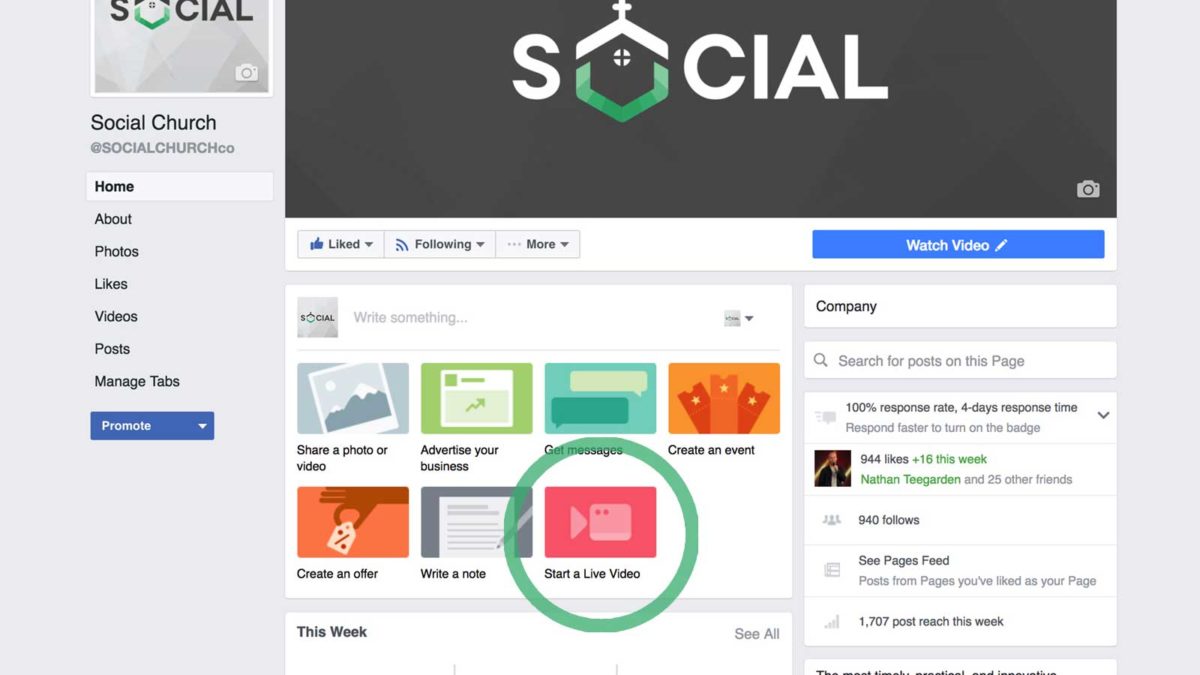Go Live Right From Your Desktop
Facebook is rolling out a new feature that allows you to go live right from your desktop. Here is what we think we know so far.
- The feature is slowly rolling out to Facebook Pages.
- You can only access it using the Google Chrome browser.
- Sometimes you have to hit “see more” to be able to access the Go Live feature. (See picture below.)
- We think you must have a Business Manager account. (Meaning you log in using business.facebook.com) We recommend this for every church if you haven’t transitioned your account so far.
- You can set up a web cam or mic using Chrome’s advanced settings. Look under the content tab.
- Right now you cannot share your screen or invite other guests to join you like you can with OBS or Wirecast software.
- Going live on your desktop makes it easy to see all the comments coming through.
- We’re hearing in many cases it hogs your computer. Some people are suggesting closing all programs or restarting your computer before you go live.
- Facebook is going to start allowing your Business Page to give specific Facebook users the ability to go live as / on your Page.
- We’re pumped about the possibilities of Live Video for churches. The ability to go live right from your desktop could be a huge blessing for pastors who want to share an update, devotional thought, announcement, answer questions, etc.
- We’re curious, does your church’s Facebook Page have this option yet?

Here’s a recent coaching video we did at Social Church to explain why it’s a huge advantage to your church to be an early adopter of Social Media features.